Download Software StartIsBack++ 2.5.0 dan StartIsBack+ 1.7.5 Full Version
 |
| StartIsBack++ |
StartIsBack adalah software untuk mengubah tampilan start Windows
10 menjadi seperti Windows 7. Ada beberapa orang yang lebih menyukai tampilan
start Windows 7 yang sederhana. Nah, untuk kalian yang seperti itu, kalian bisa menggunakan
software StartIsBack++ 2.5.0 ini. Software StartIsBack++ 2.5.0 hanya untuk pengguna Windows
10. Sedangkan StartIsBack+ 1.7.5 untuk pengguna Windows 8.1. Lalu bagaimana dengan pengguna
Windows 8? Pengguna Windows 8 bisa menggunakan StartIsBack 2.1.2.
Jika kila perhatikan, terdapat perbedaan nama pada software
tersebut. Untuk Windows 8, namanya hanya StartIsBack saja. Untuk Windows 8.1 terdapat tambahan + (plus) satu
buah. Begitu juga dengan Windows 10. Terdapat dua tanda ++ (Plus Plus) pada nama software tersebut.
Features:
Menu, button and settings are exactly the same as in Windows
7.
Restores the main menu of Windows 7 with all the usual
features: search, drag and drop icons, fixed and recently used applications.
Integrated into the system and does not establish additional
services or programs.
Installation does not require additional tools and can be
done without administrative privileges. The main menu is completely localized
to the language of the system, with the same names as in Windows 7.
Allows you to customize the display and behavior of the
“Start” menu and interface Windows 10: skins, image buttons, active corners of
the screen and much more.
What’s New:
NEW: Jumplists replacement! StartIsBack now provides custom
taskbar jumplists which are much more reliable and responsive.
StartIsBack taskbar jumplists are optional (Windows 10 v1607
or higher is required) and customizable with Windows 7/8/10 styles.
Also new custom jumplist can do some mac tricks yours can’t.
Support for Windows 10 Fall Creators update
Minor improvements and bugfixes
Tutorial install StartIsBack++ 2.5.0 :
1. Donwload filenya, lalu ekstrak. *file download ada di
bawah
2. Klik dua kali "Silent Install ENG.cmd"
3. Tunggu sampai command promt menghilang
4. Jalankan dengan mengclick shortcut yang ada di desktop.
5. Selesai
Tutorial install StartIsBack+ 1.7.5 :
1. Donwload filenya, lalu ekstrak. *file download ada di
bawah
2. Install software, kemduain pilih "Install for
everyone" *Wajib
3. Selesai
Tutorial install StartIsBack 2.1.2 :
1. Donwload filenya, lalu ekstrak. *file download ada di
bawah
2. Jalankan
3. Selesai
Link Download :
Download : StartIsBack 2.5.0 (Mediafire) | StartIsBack 1.7.5 (Mediafire) | StartIsBack 2.1.2 (Mediafire)
Belum tau cara download di GratisKuy? baca di sini!
Ingin mendapatkan penghasilan dari internet? klik di sini!
Jangan lupa berkomentar jika kalian ingin request ;)



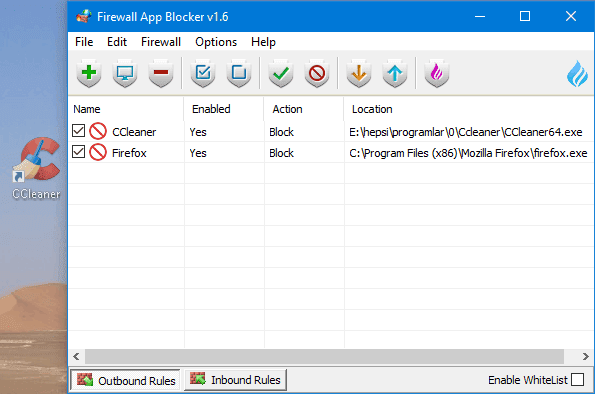

0 Comments